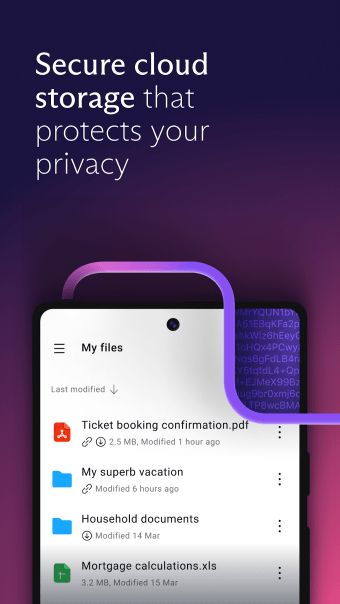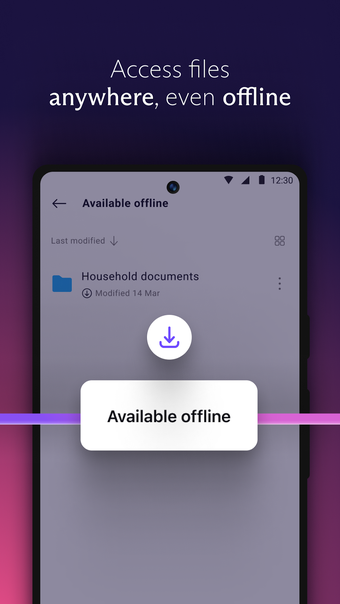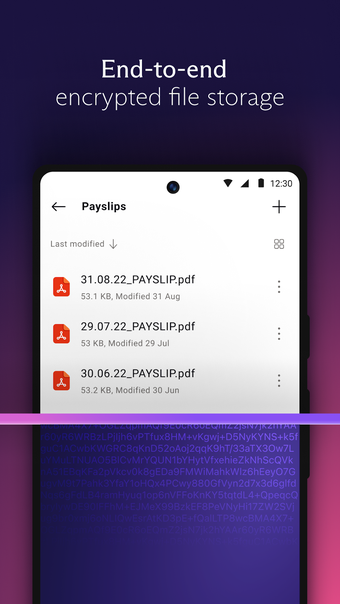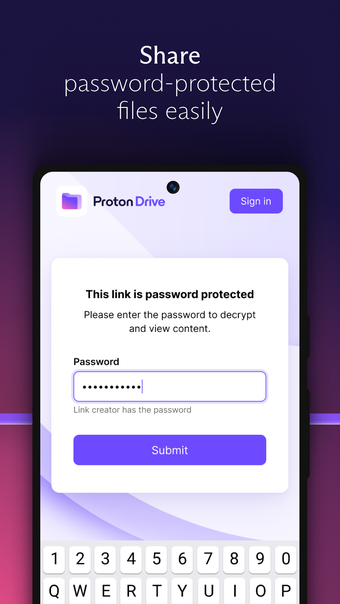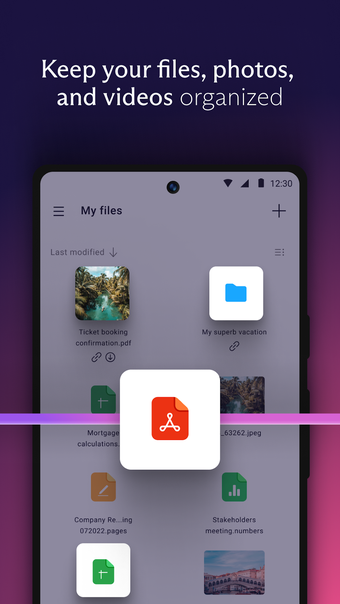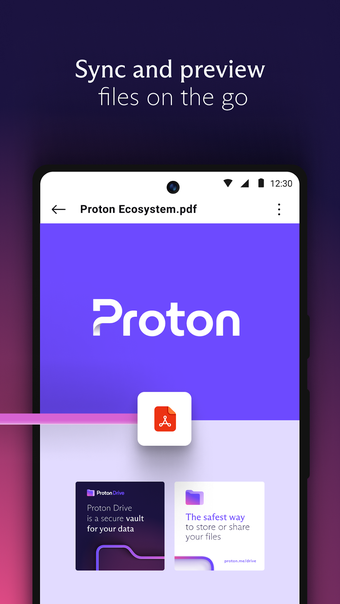Secure online storage platform
Proton Drive is a freemium productivity tool from the Proton AG team. This cloud storage app lets you access remote storage, creating a safe space for you to save and access your files anytime, anywhere. It even lets you upload files directly from your device to the cloud, with file support of up to 10GB.
Proton Drive only requires a small storage space and can be partly used when offline, making it a good alternative to Google Drive, Dropbox, or MEGA. You can even share access to your drive, protected with passwords so you can control who sees your drive.
Experience encrypted file storage
Proton Drive is built on its end-to-end encryption, which keeps your files safe from their end and yours. This encryption is applied all across the Proton environment, which also includes an email system and an integrated calendar. It requires you to sign up for an account, which automatically comes with free storage of 15GB and most of its security capabilities. As mentioned, you can upload files up to 10GB.
It doesn’t take up too much space at around 22MB of storage requirements. It offers a streamlined app layout that looks a lot like your default file explorer, with additional features for file sharing. You can also use it offline. Offline access makes an encrypted copy of a particular part of your drive, allowing you to access them on your device but only through the app.
You can even share your files with others through a link similar to Google Drive, although it requires a password that you’ll have to send to your recipient separately. Additional storage sizes and industry-grade security features, however, are only available with its paid subscription plans. For example, they have a Proton for Business that covers a lot of basic IT needs such as emails and communications.
An airtight cloud drive
If you’re conscious about keeping track of your cloud storage and who accesses it, then Proton Drive is for you. For non-enterprise users, the free account already covers most of your needs. The app has a small file size with intuitive layouts, and the upload support is quite large compared to its contemporaries. You can even use it offline to secure important files you need, even without the internet.